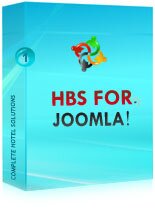What I can do using super hotel admin account?
- DATE ADDED:
- Wednesday, 17 June 2009
- LAST REVISED:
- Tuesday, 06 October 2009
ANSWER
Using super hotel admin account you can add / edit / delete / update all hotels information from one account.
After login as super hotel admin account click Super admin link from Hotel admin menu module. Then you can see list of hotels as following:
If you can't see list of all hotels as you create HBS user; please make sure you field all required for each hotels. Such as: Hotel Configuration.
So now if you want to edit any hotel please click in edit button from your super hotel admin account. Then you can see following page appear for edit your selected hotels:
Click your required feature and edit based on your needs. Once its done click in save button. If you want to edit another hotel just click Super admin link from Hotel admin menu module.
You can easily publish / unpublish any hotel
You can delete hotel permanently
How you can login as super hotel admin:
After create HBS super hotel admin account (make sure your account is enable or published) you can login from joomla front end login area. Same as Joomla registered user / Joomla HBS Hotel Admin account.
If you still have any question regard super hotel admin account please ask in forum.