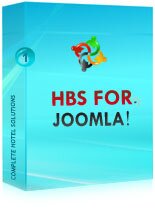Why i can't publish unpublished hotel from super hotel admin account?
- DATE ADDED:
- Friday, 04 December 2009
- LAST REVISED:
- NEVER
ANSWER
After login as HBS Super hotel admin you can see list of hotels from super hotel admin menu. Check this image
Here you can see 3 hotels. 2 hotels is published and 1 hotel is unpublished. If you want to published number 3 hotel from super hotel admin hotel list; you can't published it until you add few important data under this hotel.
In order to publish and unpublished hotel from super hotel admin area each hotel must need to have following data:
1. Complete hotel configuration content - check this page
2. At least one image and short description of each hotel under quick description area- check this page
3. And hotel contact details which is under hotel configuration section.
If you have above information for each hotel you can see your hotel shown as published. Then from super hotel admin account you can unpublished any hotel or publish any unpublished hotel.
Note: If your hotel is published here it does not mean this hotel or hotels room going to display in search result until you have all required content for display your hotels in search result page. Check this link if your hotel does not display in search result page.