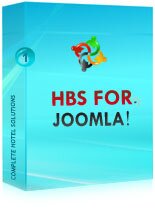How to install Joomla HBS Component
ANSWER
You can install HBS 1.5 component form Joomla site administrator area installation manager. (You can install HBS 1.5 without enable Legacy plugin)
Step 1: (For HBS 1.5 Package III you have 20 components and Modules & for HBS 1.5 Package II you have 19 components and module)
(Following image show HBS 1.5 Package III installer component and module)
Install first com_hbsusers.zip component from your joomla site administrator installation area.
Step 2: Then install rest of components and module
Step 3: You also need to upload all required language for HBS under Joomla Language (Site and Admin area). Instruction available inside language zip file.
You can download HBS 1.5 Package III language from download area.
[If you are HBS license owner please do not download any file from trial download section, We already provide you all required file]
If you have any question regarding HBS 1.5 installation please ask your question in Project management system area.