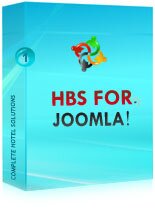Add rate name and rate duration
- DATE ADDED:
- Thursday, 26 February 2009
- LAST REVISED:
- Friday, 10 April 2009
ANSWER
Question: Do you define room availability and closeout date? If not; please define first room available and closeout date then you can define rate name and rate starting and ending date.
1. Select room type
2. Select room name
3. Type rate name
4. Rate starting date (Can't behind of room availability date)
5. Rate end date (Can't ahead of room closeout date)
Lets think you have a room called "Single room with AC" under single room type. And you have 10 Available room. And during define room availability and closeout date you define:
Available date start from: 1st January 2015
Closeout date: 28th February 2015
Now lets think you want to add 4 different rate for this room (Single room with AC)
Rate A - Single room with AC = From 1st January 2015 to 15th January 2015
Rate B - Single room with AC = From 16th January 2015 to 31st January 2015
Rate C - Single room with AC = From 1st February 2015 to 15th February 2015
Rate D - Single room with AC = From 16th February 2015 to 28th January 2015
or If guest want to book this room for 22nd February to 25th February 2015 HBS will be pick Rate D.