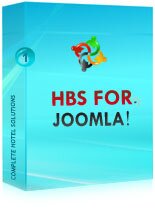Hotel configuration
ANSWER
1. Define hotel check in time and check out time
2. Select country of hotel
If you are HBS Package II hotel admin you don't have to select country from general information. It will be one country by default.
3. Select state of hotel (If state is not available please ask site admin for add required state)
4. Select city of the hotel (If city is not available please ask site admin for add required city)
5. Type hotel address
6. Type hotel star status.
If your hotel is 5 star please type 5.
7. Type postal and zip code
8. Type reservation email address.
When guest booking your hotel we will send email to this address.
9. Number of % guest have to pay during booking
% Tips: if you type 25 and your room price is 1000 USD guest have to pay only 250 USD during booking if you type 100 user have to pay 1000 USD for booking.
10. Number of commission % for website owner
% Tips: if you type 5 and your room price is 1000 USD website admin will be receive 50 USD. Please note in HBS website search result display based on commission % for website owner.